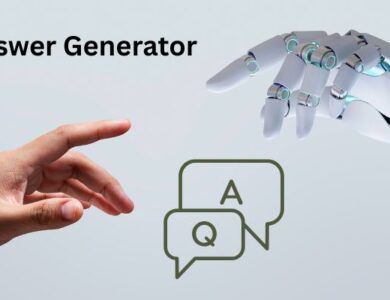Ahrefs is an amazing suite of tools for SEO experts, but using it can be very confusing sometimes, especially when you’re new and haven’t signed up yet. The ahrefs seo backlink checker is an easy-to-use tool, and you can analyze backlinks with it within a matter of seconds.
In this guide, I’ll give you a complete overview of the Ahrefs backlink checker and show you how to use it step by step. Let’s get started.
An Overview of Ahrefs Backlink Checker:
Ahrefs Backlink Checker is one of the top tools for analyzing your site’s backlink profile. With its powerful Ahrefs backlinks database, you can instantly view a detailed backlink report to understand which sites are linking to you and how strong those links are.
While many users look for a backlink checker free solution, Ahrefs stands out with deeper insights, real-time data, and competitor backlink analysis that helps boost your SEO performance.
How to Use Ahrefs Backlink Checker?
Now, let’s get to the point most of you guys are here for.
You can follow the guidelines in order to use the backlink-checker of Ahrefs:
- Open up any Internet browser that you have on your computer.
- Here, search for “Ahrefs backlink checker”.
Click on the link indicated in the image below.
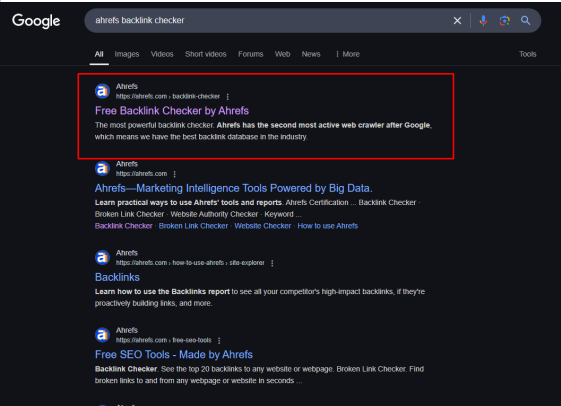
- Now, input the website’s (or the webpage’s) link whose backlinks you want to analyze.

- Click on “Check Backlinks”.

- The tool will provide you with a complete overview of all the important information.

Key Features Of the Ahrefs Backlink Checker Tool:
Before discussing the step-by-step guide on how to use the Ahrefs SEO backlink checker.
Before discussing the step-by-step guide about how to use the Ahrefs backlink checker, let’s take a brief look at some of its bold features. I have discussed the details of its impressive features below:
Extensive Backlink Database:
Ahrefs backlink checker is known as the biggest backlink database, containing information about trillions of backlinks on the World Wide Web. It enables the tool to provide accurate and up-to-date information about all the websites that are linked to yours.
With the help of this information, users can analyze millions of inbound links of any domain. As a result, they’ll be able to optimize their website profile better and make it rank higher in the SERPs.
Checking Backlink Quality:
When it comes to ranking higher in the search engine results, understanding the quality of backlinks is important. The Ahrefs SEO backlink checker tool helps you assess this important factor with ease.
Besides that, it helps experts understand the quality of the linked domains by analyzing factors like:
- Domain Rating
- URL Rating
- Link Type
- Anchor Text.
Besides this, you can perform manual analysis to identify spammy links. Then, you can disavow toxic links to avoid Google penalties.
Information About Referring Domains:
Another important feature of this backlink-checker tool is that it provides information about the referring domains. These domains are certain websites that link to the URL you’ve provided to the tool.
Besides showing the number of these referring domains, you also get to check whether they are of high quality or not. It’s a pretty useful feature to check the diversity and authority of your site’s backlink profile.
Historical Backlink Data:
Ahrefs SEO Backlink Checker Tool can analyze a website’s backlink history to provide information about the changes in backlinks over time. A user can view details of all the backlinks gained or lost over time. It’s a pretty handy feature to analyze how their backlink strategy has affected the site over time.
Ease of Use and Freemium Use:
This tool is simple and easy to use, with no complex steps involved in analyzing your website. You can get started with just a few clicks. Plus, it’s a freemium tool. It means it has both free and premium versions.
The free version has limited features, but they’re enough for a general user. On the other hand, the premium version includes some exclusive and detailed features.
Budget-Friendly Option:
This tool is a budget-friendly option when it comes to analyzing backlinks of your website. The Ahrefs free Backlink Checker tool allows you to check a website’s top 100 backlinks and referring domains for completely free. Even its premium packaging (which I will discuss later in this article) is somewhat affordable for small business owners.
How to Disavow Links Using Ahrefs?
Ahrefs makes it smooth and easy to disavow spammy links from your website. Here’s how you can do it:
- Open “Site Explorer” on Ahrefs and enter your website’s URL.
- Now, click on the backlinks section to see all the domains pointing towards your website.
- Now, you can sort the links and get the lowest ones at the top.
- Review each link carefully and select the ones that might be spammy and dangerous for your website.
- Now, use the site’s disavow feature and add these links to a CSV file.
- You can use this file to submit to Google’s Disavow Links Tool so that Google ignores these harmful backlinks when analyzing your site’s SEO.
What Makes Backlinks Important?
Before beginning the usage guide, let’s take a quick look at why backlinks are important.
Better Search Rankings:
Backlinks improve your website’s search ranking by signaling relevance and credibility to search engines. When a reputable website links to your site, it signals search engine about your site’s credibility, which improves the site’s SERP ranking.
Increased Organic Traffic:
Backlinks positively affect organic traffic as well. Besides getting direct organic search engine traffic from Google, your website gains referral traffic from the referring domains as well. An increased number of these links will also make your website more crawlable by Google, which will increase its chances of getting ranked and attracting more organic traffic.
Brand Authority:
It’s a pretty obvious formula. More backlinks mean better brand authority. When a site is linked with authoritative websites, it signals both visitors and Google about your credibility. Increased credibility will ultimately enhance your brand authority.
Long-Term SEO Value:
Most SEO strategies die or evolve over time, but the importance of backlinks is evergreen. It directly affects a site’s Domain Rating (DR), which is extremely important for staying ranked as long as the site stays live.
Best Practices for Using Ahrefs Backlink Checker:
Ahrefs Backlink Checker is a very useful tool and can do wonders for your SEO practices. Here are some best practices that you can follow to use Ahrefs Backlink Checker:
- Make monitoring site backlinks via this tool a habit. Monitoring links regularly will help you assess site performance and keep it clean of spammy links.
- If you don’t want to check a lot of links, using the tool’s free version would be enough for you.
- As a professional SEO expert, considering buying the tool’s premium version can actually be beneficial.
- Use different filter features of the tool to easily view the links that you want to analyze.
- Always keep an eye on lost links as well. Doing this will help you understand which content is losing authority.
- Use advanced features of the tool, such as exporting data, to make working on backlinks easier.
Ahrefs Premium Pricing:
The premium packages of Ahrefs are mentioned below:
- Lite: $129/month
- Standard: $249/month
- Advanced: $449/month
Pros and Cons of Ahrefs Backlink Checker Tool:
| Pros | Cons |
| Large and accurate backlink database | The free version has limited features. |
| Details of important metrics like DR and UR. | A bit expensive for small businesses. |
| Freemium nature | Somewhat limited filtering options. |
| User-friendly interface | |
| Track lost and gained backlinks over time. |
Conclusion:
Bringing it all together, Ahrefs backlink checker is one of the most advanced tools that you can use to check your website’s backlink profile. It comes packed with all the necessary features an SEO expert requires to have a detailed site overview.
These features include an extensive database, ease of use, and detailed backlink history. Besides, the tool’s pretty easy to use. You can follow the discussed guidelines and have a complete overview of your website’s backlink profile in a matter of seconds.
Frequently Asked Questions (FAQs):
What does Ahrefs’ backlink checker do?
Ahrefs backlink checker analyzes the backlink profile of any website or webpage. It offers detailed information about referring domains, anchor text, and backlink quality.
What is a backlink in SEO?
In SEO, a backlink is a link from one website to another. Search engines count these links as a signal of trust and authority, and they’re pretty useful for a site’s ranking.
Is Ahrefs free or paid?
Ahrefs is freemium. It means it has both free and paid versions. Free versions of its tools offer limited features, while the paid ones give full access to users.
Does ahrefs da checker also show the DR of referring domains?
Yes. This tool shows the DR of referring domains. It is a useful factor to understand whether or not a backlink is of high quality.
Which backlink checker is most accurate?
There are a few backlink checker tools that offer very accurate results. Ahrefs SEO Backlink Checker and SEMrush Backlink Checker are considered to be the most accurate ones among them.