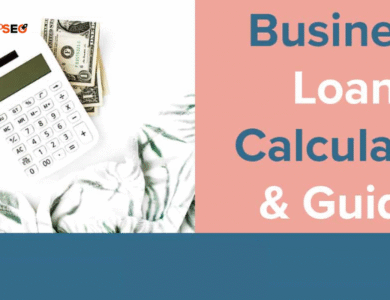Working from home has become a standard for millions of professionals around the world. But a successful remote work setup requires more than just a desk and a chair; it’s about creating a space that enhances productivity, comfort, and focus.
In this guide, we’ll explore everything from essential home office setup tips, ergonomic design, and must-have remote work tools, to routines and strategies that help remote workers stay efficient and motivated. Whether you’re setting up your first workspace or optimizing an existing one, these tips will help you create the perfect environment for productive and enjoyable work-from-home days.
Why a Remote Work Setup Matters for Productivity
Working remotely has become the new normal for millions of employees worldwide. A proper remote work setup is more than just a desk and a chair. it is a combination of tools, organization, and routines that help boost productivity, focus, and overall work-life balance.
A well-designed home office setup reduces distractions, improves efficiency, and ensures that your workspace supports both your physical and mental well-being.
For remote workers, having a dedicated area to work from home is crucial to separating professional tasks from personal life.
Key benefits include:
- Enhanced focus and concentration
- Improved ergonomics and comfort
- Efficient use of time management techniques
- Better collaboration with virtual teams using remote work tools
What is the Essential Equipment for Your Home Office Setup
A productive home office setup starts with the right equipment. Without ergonomic furniture and essential tools, even the most motivated remote workers can struggle.
Right Chair and Desk
Invest in a chair that supports your back and a desk that allows proper posture. This is not only prevents fatigue but also improves focus throughout the day.
Computers, Printers, and Other Hardware
Reliable technology is the backbone of a smooth remote work setup. Ensure you have:
- A high-performance computer or laptop
- A printer for important documents
- High-speed internet and Wi-Fi
Remote Work Tools
Collaboration and project management tools like Wrike, Zoom, and Slack help teams stay connected. Cloud storage solutions also allow easy file sharing and document collaboration.
How to Create the Perfect Remote Work Setup
Creating an effective remote work environment is a step-by-step process that involves careful planning, selecting the right equipment, and establishing productive routines.
By following these steps, you can build a workspace that supports focus, comfort, and efficiency:
Step 1: Choose the Right Location
Selecting the ideal location for your home office is the foundation of a productive remote work setup. It’s important to find a quiet area in your home where interruptions are minimal, allowing you to concentrate fully on your tasks.
If possible, choose a space with natural light, as daylight can improve mood, energy levels, and overall focus.
Additionally, consider ambient noise and try to minimize distractions, whether through soundproofing, noise-cancelling headphones, or simply positioning yourself away from high-traffic areas in your home.
Step 2: Invest in Ergonomic Furniture
Ergonomic furniture is essential for maintaining physical health and comfort during long work hours. A supportive chair with proper lumbar support helps prevent back strain and fatigue, while a desk at the correct height ensures comfortable posture for typing and writing.
Adding accessories like footrests, monitor stands, and adjustable keyboard trays can further enhance your ergonomic setup, reducing the risk of repetitive strain injuries and allowing you to work more efficiently throughout the day.
Step 3: Equip Your Workspace with Technology
Reliable technology is the backbone of any remote work setup. Your computer or laptop should be capable of handling the demands of your workflow, whether that involves multiple applications, video conferencing, or creative software.
A high-speed and stable internet connection is critical to avoid interruptions during calls and file transfers.
Additionally, keep essential peripherals like printers, scanners, or external storage devices within easy reach, ensuring that your workflow remains smooth and uninterrupted.
Step 4: Organize Tools and Software
Having the right tools and software can dramatically improve your productivity and collaboration with colleagues. Communication and project management applications like Zoom, Slack, and Wrike allow teams to stay connected and coordinate work seamlessly.
Cloud storage solutions such as Google Drive or Dropbox enable easy file sharing, document collaboration, and backup of important files. Productivity applications, including task managers and time trackers, help you prioritize work, set deadlines, and maintain focus throughout the day.
Step 5: Optimize Workspace Layout
A well-organized workspace can significantly enhance focus and efficiency. Decluttering your desk and keeping only the items you need regularly reduces visual distractions and mental clutter.
Creating distinct zones for work, breaks, and storage allows you to move smoothly between tasks without losing focus.
Adding personal touches, such as plants, artwork, or customized lighting, can make the space more inviting and motivating, fostering a positive environment for creativity and productivity.
Step 6: Establish Routines and Boundaries
Routines and boundaries are crucial for sustaining long-term productivity and work-life balance. Establishing a clear daily schedule helps you maintain structure, while incorporating regular breaks prevents burnout and keeps your energy levels consistent.
Separating your work area from your personal space at the end of the day reinforces mental boundaries, ensuring that work does not bleed into your personal life and helping you maintain a healthy balance between professional and personal responsibilities.
Useful Tips to Create the Perfect Remote Setup:
The discussed steps can help you create the perfect remote setup easily. However, following these tips can make the overall process much efficient:
Smart Technology: Use collaboration tools and keep devices updated for smooth workflow.
Ergonomics: Choose a chair, desk, and monitor setup that supports good posture and reduces strain.
Stay Organized: Keep your workspace tidy and clutter-free to maintain focus.
Lighting: Use natural light or adjustable lamps to reduce eye strain and boost alertness.
Personal Touches: Add plants, artwork, or items that make your workspace enjoyable.
Set Boundaries: Define work hours and separate work from personal life.
Common Mistakes in Remote Work Setups to Avoid
Avoid these pitfalls to maintain a productive remote work setup:
- Poor ergonomics leading to discomfort
- Overcrowded or disorganized workspace
- Ignoring daily routines and breaks
- Lack of essential technology or tools
Conclusion
A well-planned remote work setup can transform your home office into a productivity powerhouse. From ergonomic furniture and proper lighting to essential remote work tools and smart organization, each element plays a crucial role. Incorporating routines, creating designated zones for work and breaks, and personalizing your workspace with inspiring touches can significantly enhance focus, comfort, and efficiency.
By following these guidelines, any remote worker can maximize performance, maintain a healthy work-life balance, and enjoy a more rewarding and effective home office experience.